Wings: Difference between revisions
Jump to navigation
Jump to search
(Created page with "==Rust== frameless|884x884px") |
No edit summary |
||
| (11 intermediate revisions by the same user not shown) | |||
| Line 1: | Line 1: | ||
==How to use them== | |||
All these wings are available in-game as well as the ones that can be obtained from achievements. In order to enable this wings you have to right click the item and that will give you the wing account bound. After using the item go on [https://lunia.com.br our website] and login in the account you activated the wings on. After that go on Item Effects and toggle it on. Reload the square/stage and it should show :) | |||
[[File:Item effects screenshot.png|center|https://lunia.com.br/]] | |||
==Common issues== | |||
Make sure to disable your default wing within the game. That might be the difference between it looking different from the screenshots bellow. | |||
==Rust== | ==Rust== | ||
[[File:Rust wing.png| | [[File:Rust wing.png|center|884x884px]] | ||
==Pinkish== | |||
[[File:Pinkish.jpg|center|884x884px]] | |||
==Light Teal== | |||
[[File:LIGHT TEAL.jpg|center|884x884px]] | |||
==Light Red== | |||
[[File:Light Red.jpg|center|884x884px]] | |||
==Dark Pink== | |||
[[File:DARK PINK.jpg|center|884x884px]] | |||
==Dark Green== | |||
[[File:DARK GREEN.jpg|center|884x884px]] | |||
==Dark Blue== | |||
[[File:DARK BLUE.jpg|center|884x884px]] | |||
==Light Orange== | |||
[[File:LIGHT ORANGE.jpg|center|884x884px]] | |||
==Dark Green & Blue== | |||
[[File:LIGHT GREEN & BLUE.jpg|center|884x884px]] | |||
==DD== | |||
[[File:DD.jpg|center|884x884px]] | |||
==Dark Purple== | |||
[[File:DARK PURPLE.jpg|center|884x884px]] | |||
==Guardian== | |||
[[File:GUARDIAN.png|center]] | |||
==Dark Guarding== | |||
[[File:Dark Guardian Wings.png|center]] | |||
==DDT== | |||
[[File:DDT.png|center]] | |||
==Light Green and Blue== | |||
[[File:LIGHTGREENANDBLUE.png|center]] | |||
==White== | |||
[[File:WHITE.png|center]] | |||
==Light Blue== | |||
[[File:LIGHTBLUE.png|center]] | |||
Latest revision as of 13:26, 30 April 2024
How to use them[edit | edit source]
All these wings are available in-game as well as the ones that can be obtained from achievements. In order to enable this wings you have to right click the item and that will give you the wing account bound. After using the item go on our website and login in the account you activated the wings on. After that go on Item Effects and toggle it on. Reload the square/stage and it should show :)
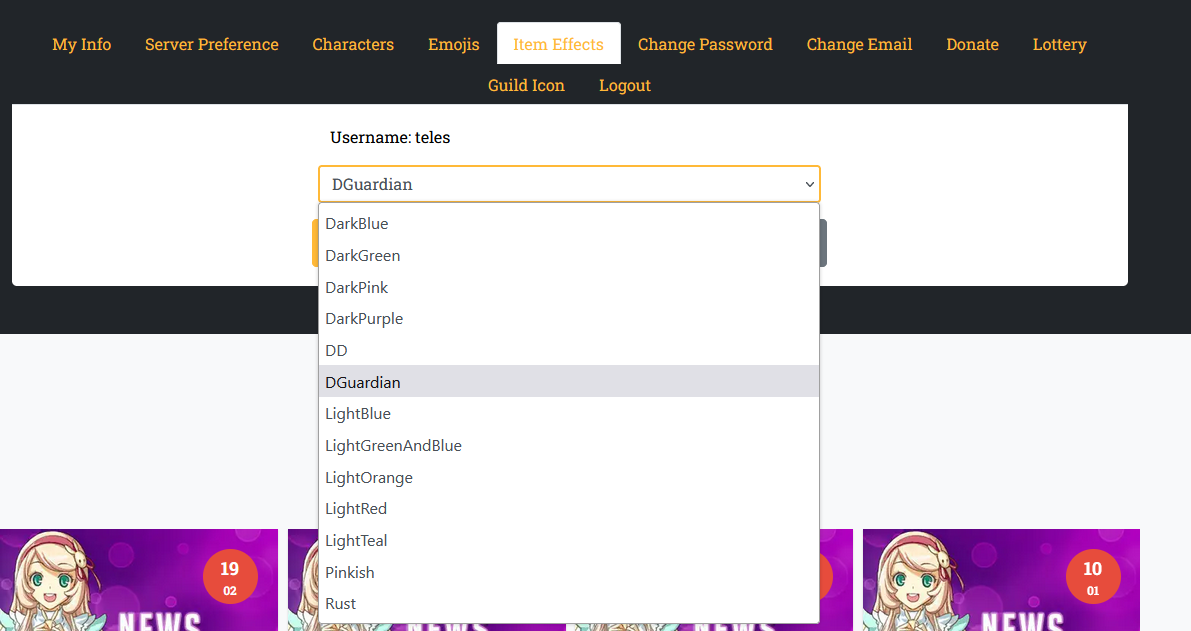
Common issues[edit | edit source]
Make sure to disable your default wing within the game. That might be the difference between it looking different from the screenshots bellow.
Rust[edit | edit source]

Pinkish[edit | edit source]

Light Teal[edit | edit source]

Light Red[edit | edit source]

Dark Pink[edit | edit source]

Dark Green[edit | edit source]

Dark Blue[edit | edit source]

Light Orange[edit | edit source]

Dark Green & Blue[edit | edit source]

DD[edit | edit source]

Dark Purple[edit | edit source]

Guardian[edit | edit source]

Dark Guarding[edit | edit source]

DDT[edit | edit source]

Light Green and Blue[edit | edit source]

White[edit | edit source]

Light Blue[edit | edit source]
